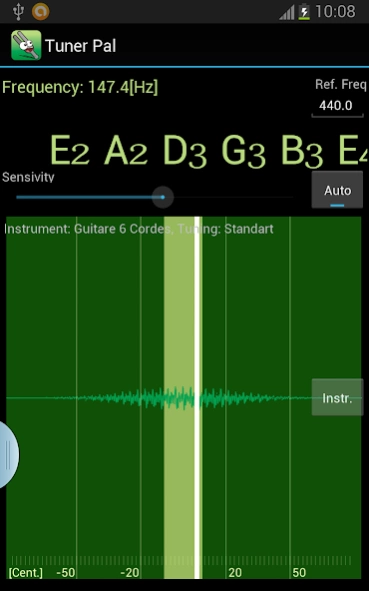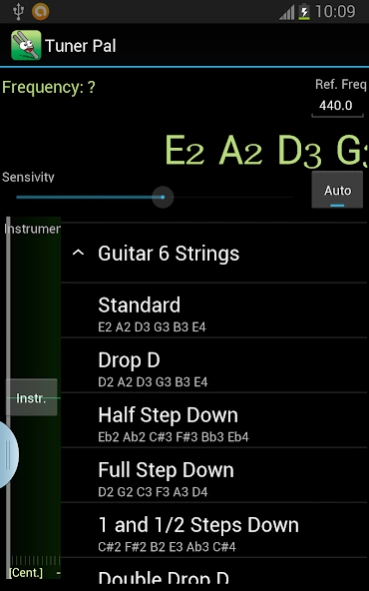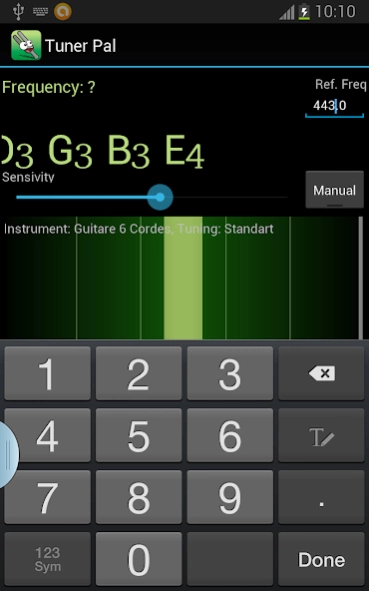Instrument Tuner Pal 2.0.0
Free Version
Publisher Description
Instrument Tuner Pal - Tune your string instrument, with this fast, accurate and easy going tuner.
Tune your string instrument, from the Archlute to the Violin, passing by the Guitar, with this fast, accurate and easy going tuner. You will be able to get the exact tune in no time or unnecessary adjustment, thanks to the automated and exclusives analytics algorithms implemented. The technical choices makes the measurements especially responsive, while still being precise.
You can also ease your tuning by choosing your instrument in the list, display all Tones or only the major Tones, which suits any instrument.
Additionnally, you can choose between american 'A B C...' or european 'Do Ré Mi...' notation. You can also change the 'A' tone reference.
• Automated
• Fast
• Accurate
• Noisy environment capable
• Hands free
• Exclusive algorithms
• Wave display
• FFT display (must be enabled in Preferences)
• Transpose
• 'A' Tone adjustable
• Tone play on click
Here is the exhaustive list of the supported tuned instruments: Archlute, Balalaika, Bass, Contrabass, Banjo, Banjolin, Bouzouki, Cello, Cittern, Guitalele, Guitar, Halszither, Hardingfele, Koto, Lute, Lyra, Mandobass, Mandolin, Octobass, Sitar, Ukulele, Viol, Viola, Violin, Zither.
About Instrument Tuner Pal
Instrument Tuner Pal is a free app for Android published in the Audio File Players list of apps, part of Audio & Multimedia.
The company that develops Instrument Tuner Pal is John Papale. The latest version released by its developer is 2.0.0.
To install Instrument Tuner Pal on your Android device, just click the green Continue To App button above to start the installation process. The app is listed on our website since 2024-01-12 and was downloaded 17 times. We have already checked if the download link is safe, however for your own protection we recommend that you scan the downloaded app with your antivirus. Your antivirus may detect the Instrument Tuner Pal as malware as malware if the download link to com.jpapale.tunerpal is broken.
How to install Instrument Tuner Pal on your Android device:
- Click on the Continue To App button on our website. This will redirect you to Google Play.
- Once the Instrument Tuner Pal is shown in the Google Play listing of your Android device, you can start its download and installation. Tap on the Install button located below the search bar and to the right of the app icon.
- A pop-up window with the permissions required by Instrument Tuner Pal will be shown. Click on Accept to continue the process.
- Instrument Tuner Pal will be downloaded onto your device, displaying a progress. Once the download completes, the installation will start and you'll get a notification after the installation is finished.